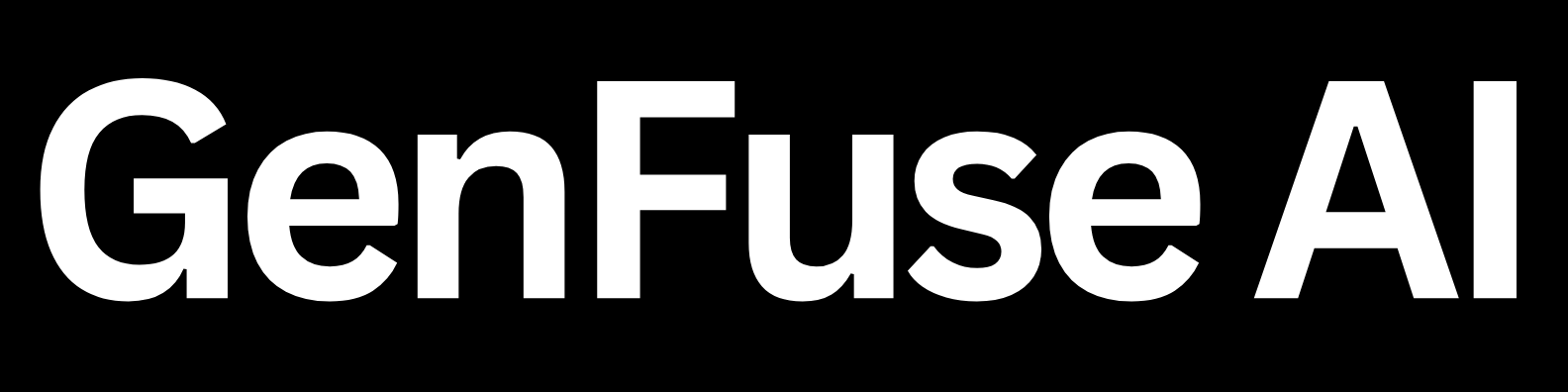What are App Integrations?
App integrations allow you to connect GenFuse AI workflows to external services and tools. This enables your agents to interact with real-world data, trigger actions in other applications, and create powerful, automated workflows that extend beyond the GenFuse AI platform.Available App Integrations
GenFuse AI offers a growing library of app integrations. You can check the full list of available integrations hereUsing App Integrations in Workflows
Here’s how to use app integrations in your workflows:- Add an App Integration Node: In the workflow editor, click the ”+” button to add a new step. Select “App Integrations”.
- Choose an Integration: Select the desired app integration from the list.
- Configure the Integration: Configure the integration node by providing necessary credentials and settings.
- Map Data: Use the ”+” button to map data from previous steps in the workflow to the integration node. This allows you to dynamically populate fields with data generated by your agents or other steps.
- Test the Integration: Run the workflow to test the integration and ensure it’s working as expected.
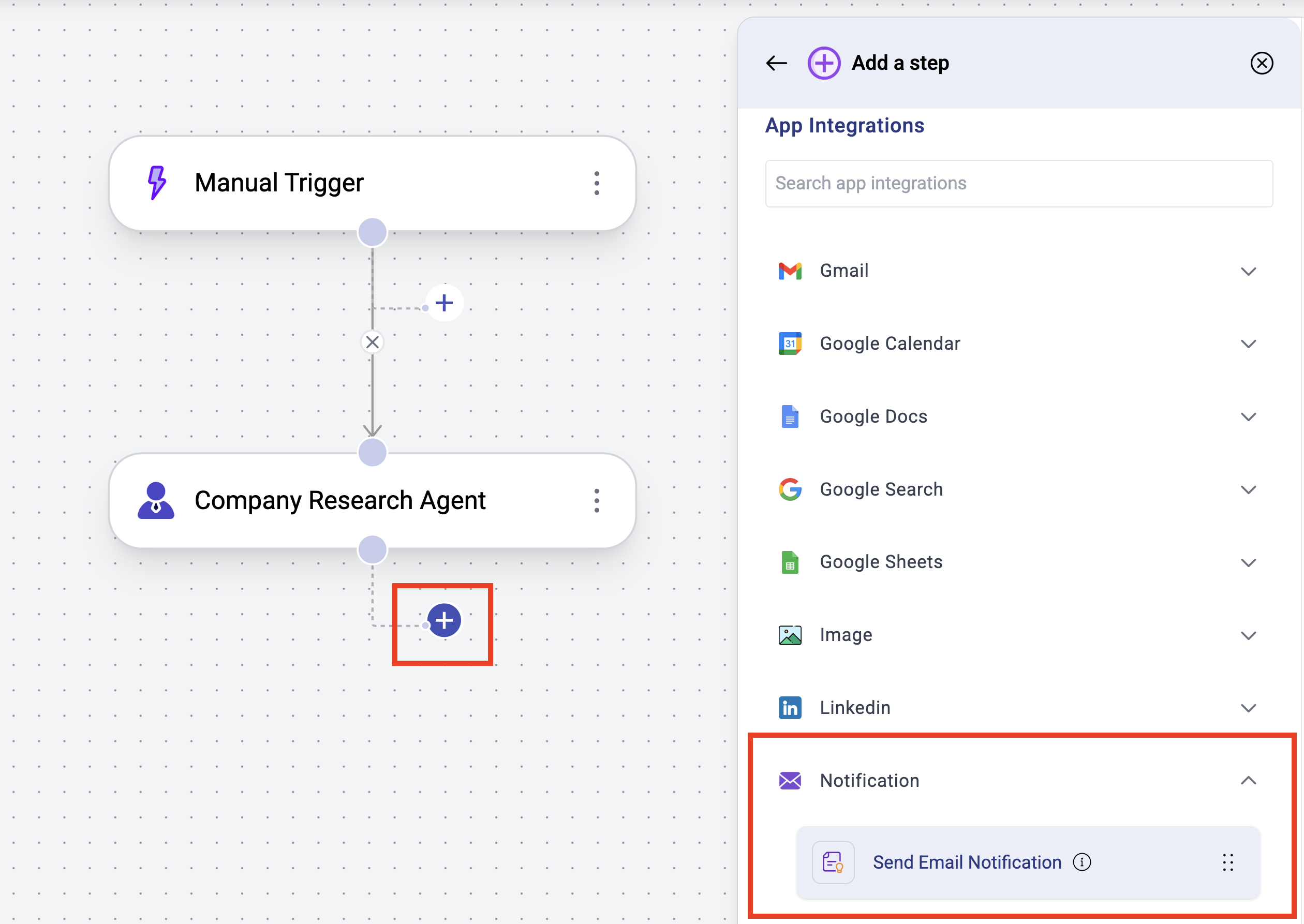
Example: Sending an Email Notification
Here’s an example of how to send an email notification using the “Send Email Notification” integration:- Add an “App Integrations” node and select “Email”.
- Choose the “Send Email Notification” action.
- Enter the recipient’s email address in the “To” field.
- Add a subject line to the email.
- Use the ”+” button to map the output of a previous agent (e.g., a summary report) to the “Message” field.
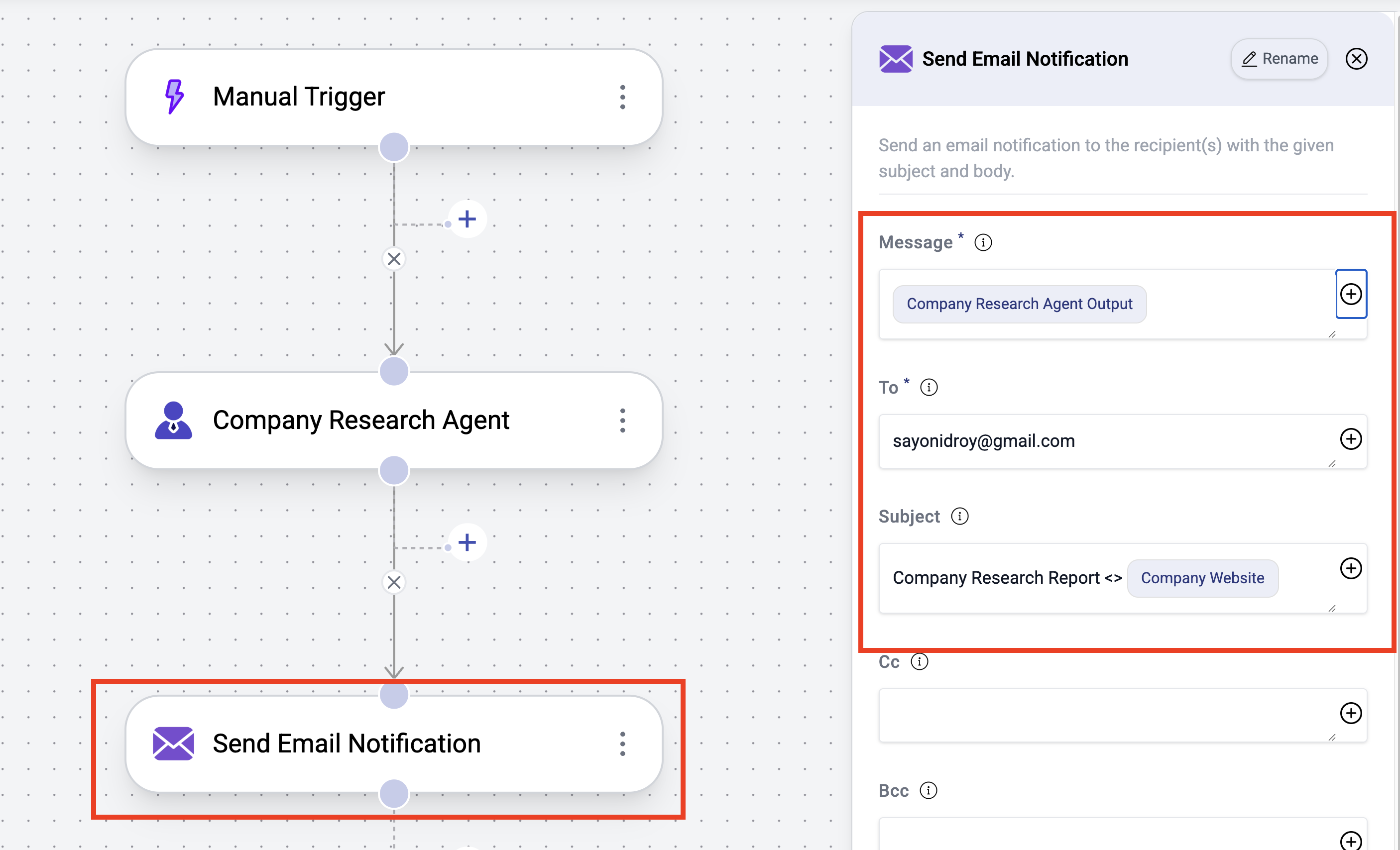
By leveraging app integrations, you can extend the power of GenFuse AI and create highly automated workflows that seamlessly connect to the tools and services you use every day.