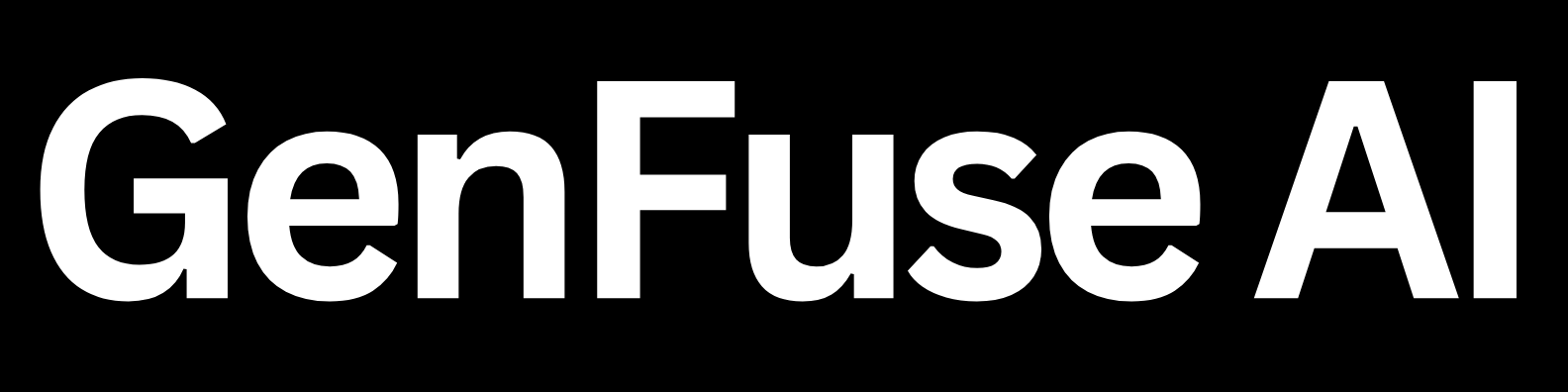What are Core Nodes?
Core nodes are fundamental building blocks for creating workflows in GenFuse AI. They provide essential functionalities for manipulating data, controlling workflow execution, and interacting with external systems.
Core nodes are the fundamental elements you use to design the logic and flow of your GenFuse AI workflows.
Available Core Nodes
Here’s an overview of the core nodes available in GenFuse AI:
- Display Output: Displays the output of a node, useful for debugging and monitoring workflow progress.
- Condition: Controls the flow of the workflow based on a specified condition. Enables branching logic based on data values.
- Combine Text: Combines multiple text inputs into a single text output. Useful for creating dynamic messages and prompts.
- File: Upload a file and provide it to AI agents or tools as parameters. Useful for passing files that remains the same across workflow runs.
- Make API Request: Sends an HTTP request to an external API. Allows you to integrate with third-party services and retrieve data.
- Sticky Note: Adds a note or comment to the workflow canvas. Useful for documenting the workflow and explaining its logic.
Using Core Nodes in Workflows
To use a core node in your workflow:
- Add a Node: In the workflow editor, click the ”+” button to add a new step.
- Select “Core Nodes”: Choose “Core Nodes” from the options.
- Choose a Core Node: Select the desired core node from the list.
- Configure the Node: Configure the node by providing necessary inputs, settings, and conditions.
- Connect the Node: Connect the node to other nodes in the workflow to create the desired flow of execution.
By mastering core nodes, you can build powerful and flexible workflows in GenFuse AI that automate a wide range of tasks.